The WooCommerce plugin provides the following features:
- Autocomplete billing and shipping address in checkout page
- Autocomplete address in my account page
- Support for both New Zealand and Australian stores
- This plugin requires ZERO programming ability
Installation Instructions - video
This video allow you to follow along while you set up Addressfinder in your woocommerce store.
Installation Instructions - step by step
This part contains the same information as the video, in an easy to follow step by step process
-
Use the Wordpress Admin Menu, select Plugins -> Add New
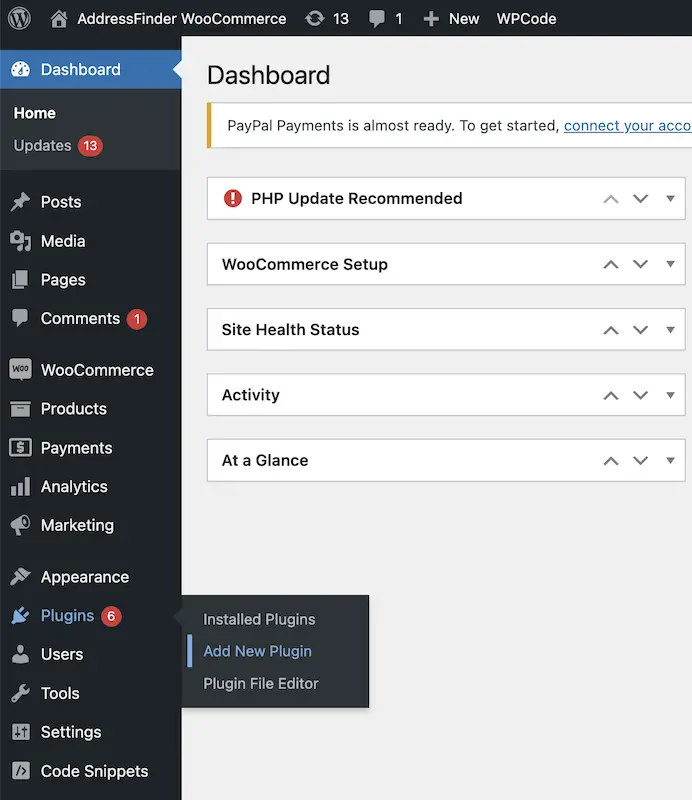
-
Enter addressfinder into the search field, and press enter
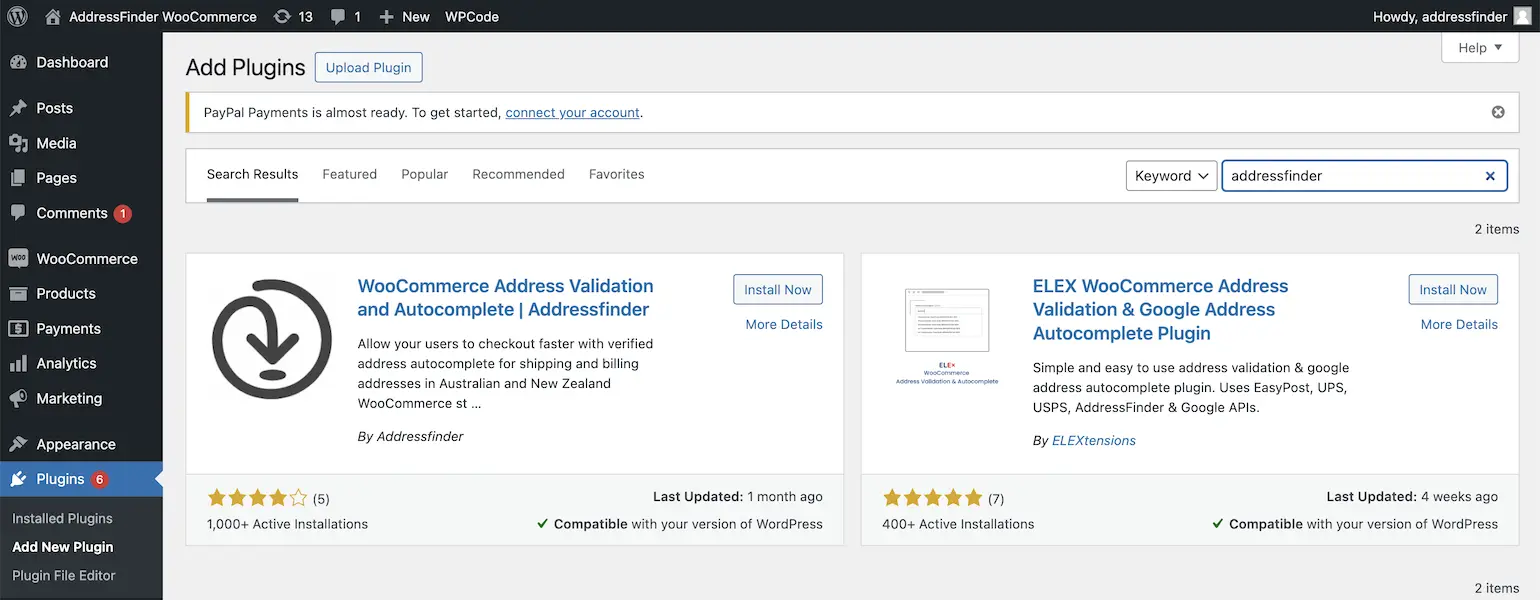
-
Press the Install Now button
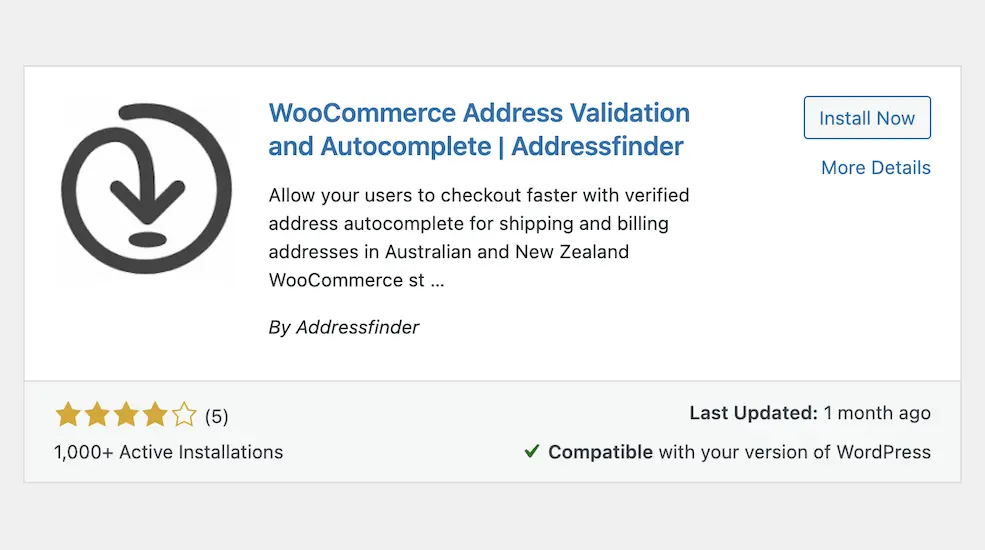
-
Click the Activate link
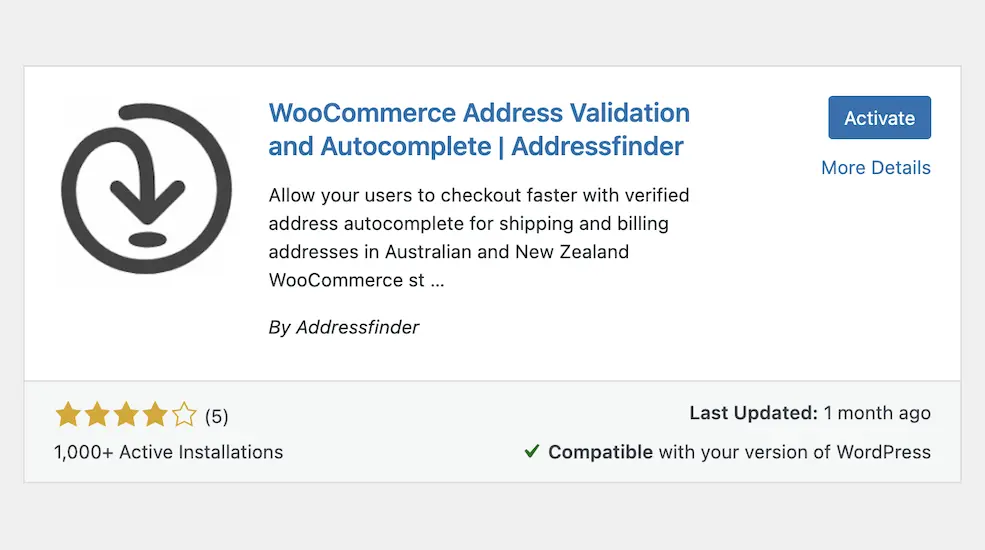
-
Use the WooCommerce -> Settings -> Addressfinder screen to input your Addressfinder Licence key. If you don't have a licence key yet you can get one by signing up for a trial account
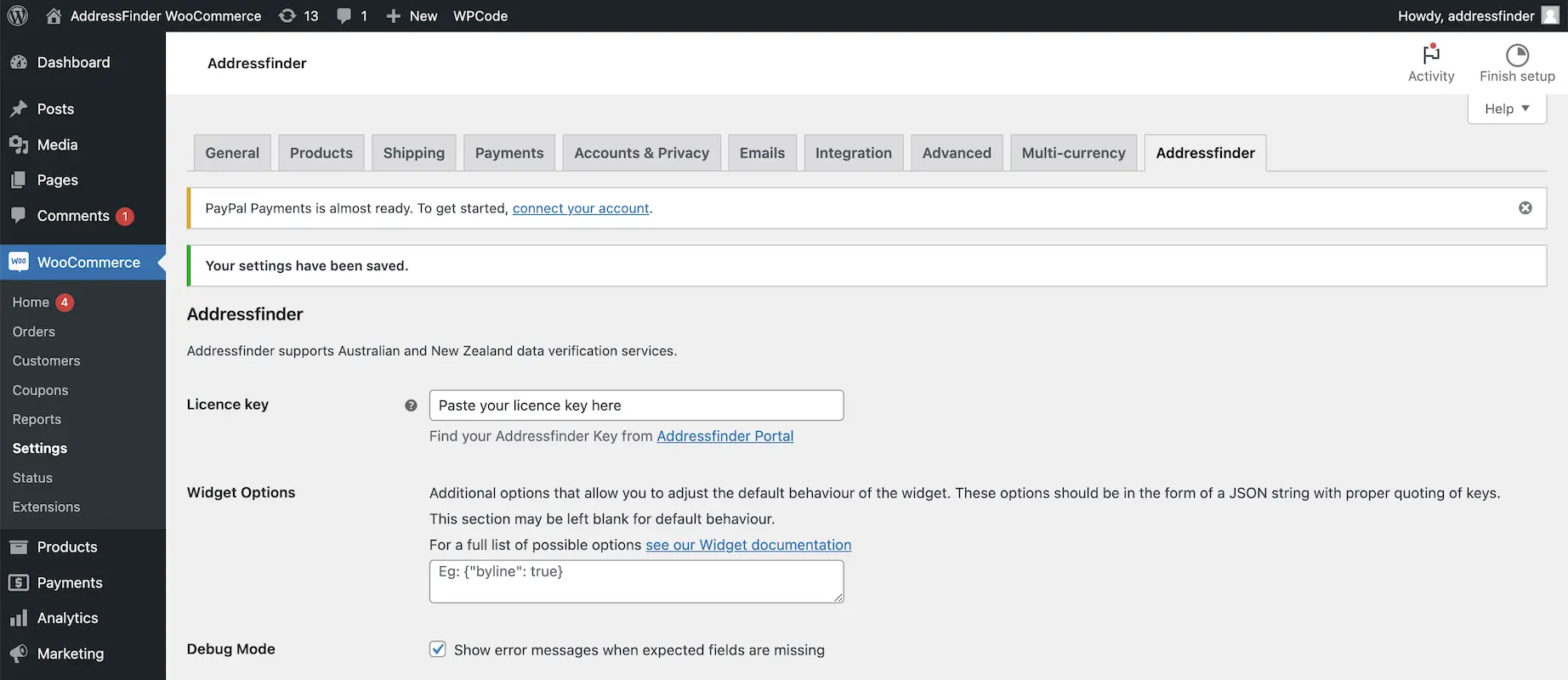
-
If you need to adjust the default behaviour of the widget you may add additional options.
-
To exclude post boxes:
{"address_params": {"au_paf": "1", "post_box": "0"}}
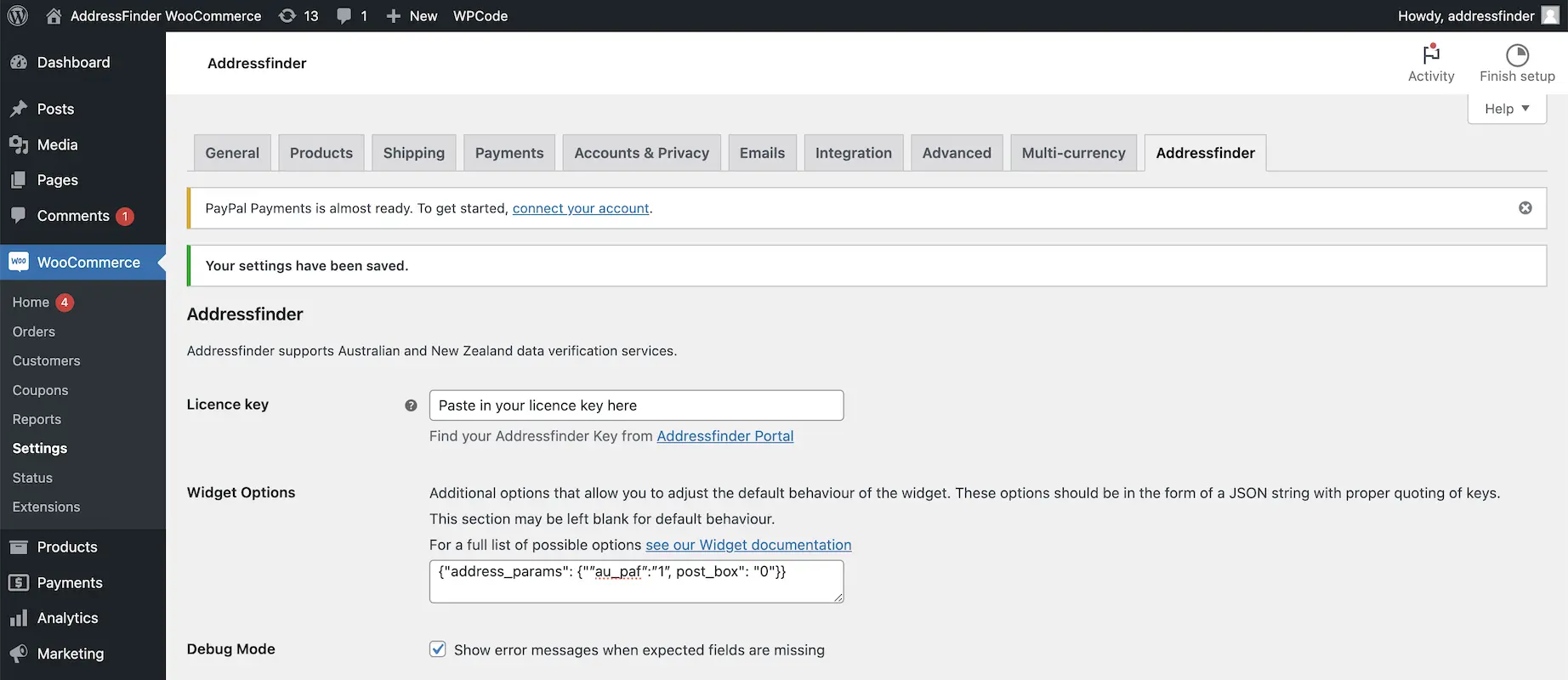
-
To exclude post boxes:
-
If you want the plugin to work for international Addresses, go to WooCommerce -> Settings -> General. Add your countries under Sell to specific countries. See a list of our available countries here.
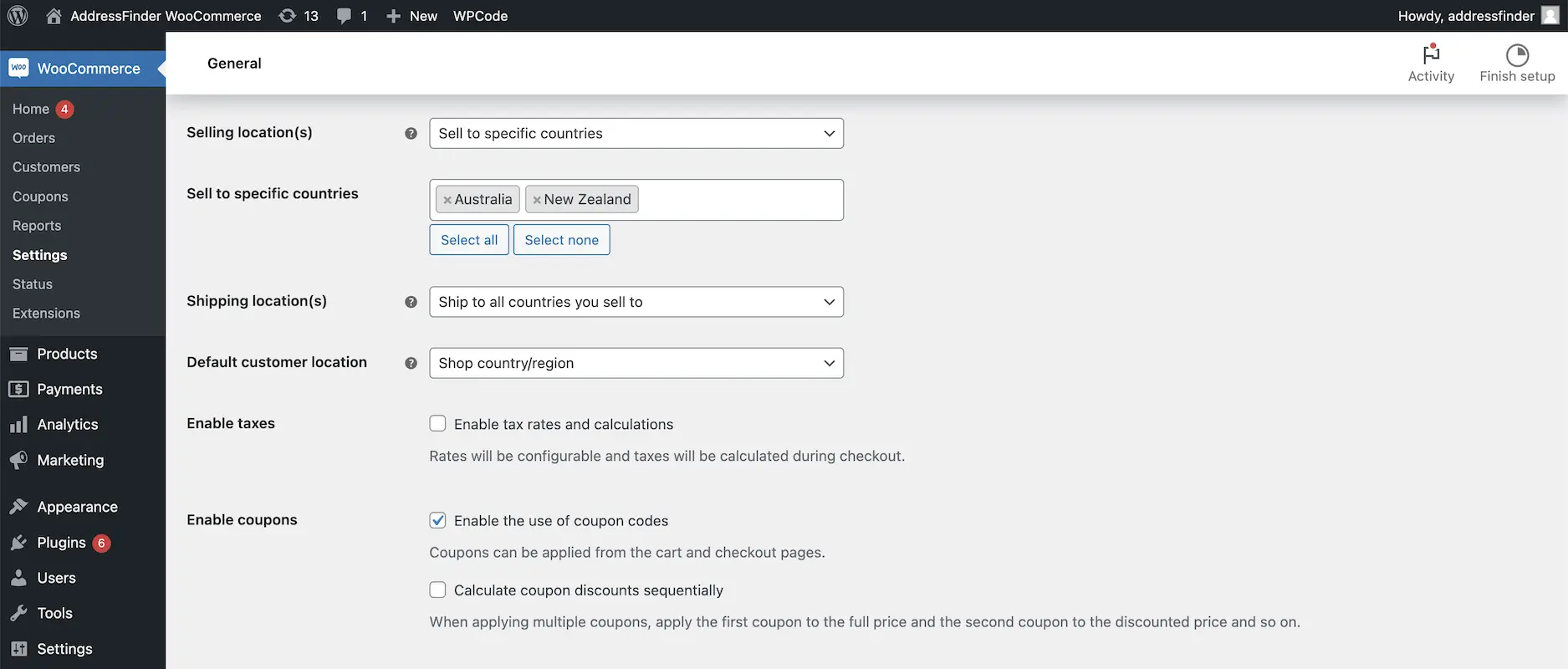
- Don't forget to test! Go to your store and to the checkout page. When you start to input an address, you should now see the plugin at work. Well done, you are all set up!
Existing user? Get your Licence key from the Addressfinder Portal.