What is the Addressfinder Salesforce address verification plugin?
The address verification plugin enables Salesforce developers to add autocomplete capability for Australian and New Zealand addresses.
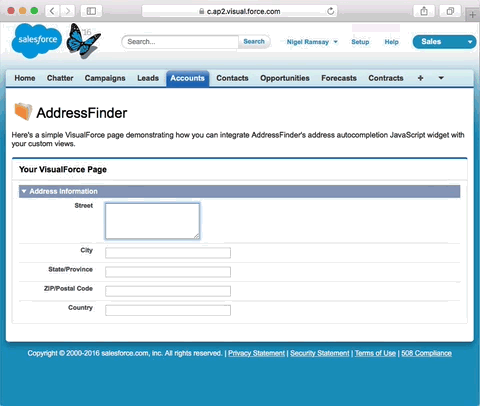
The Addressfinder address verification plugin for Salesforce provides the following features:
- Address autocompletion for New Zealand and Australian Addresses
- Ability to customise the integration on Salesforce pages
Installation Instructions
- Copy our script source:
- Paste the script into your VisualForce page
- Edit the CONFIGURATION block
- Enter your Addressfinder licence key and country details
- Edit the Address field IDs to match your page
- Set debug mode (enabled by default). This displays JS alerts if any of your address field IDs are misconfigured.
- When working successfully, disable debug mode. Any errors will be silently logged to the JavaScript console.
Implementation Examples
Read and copy our code within the example VisualForce pages.
Existing user? Get your Licence key from the Addressfinder Portal.
Start enjoying verified addresses and simple address autocomplete forms on Salesforce.